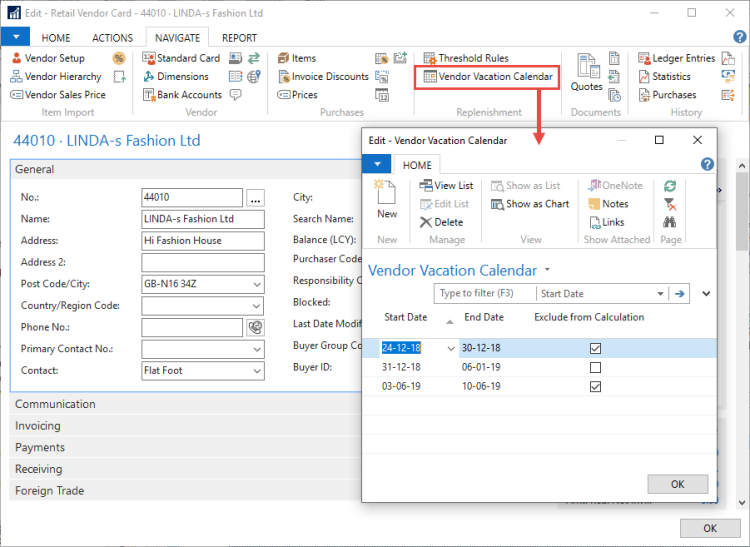The Vendor Vacation Calendar feature is used to define when vendors will be on vacation, and also to indicate whether to exclude a vendor from the replenishment calculation during the defined vacation period.
When the Select Lowest Price Vendorfor the replenish item is selected, the system tries to look for the lowest-price vendor during the replenishment calculation. If the selected vendor has a vacation defined within the calculation period, and is set to be excluded from replenishment calculation during the vacation period, the replenishment calculation will look for the next available lowest-price vendor.
To set up a Vendor Vacation Calendar
- Go to LS Retail - BackOffice - Product Design - Retail Vendors.
- Select a vendor and click the Vendor Vacation Calendar action on the Navigate action menu to open the Vendor Vacation Calendar page.
- Here you can define the Start Date and End Date of the vendor vacation.
-
Select the Exclude from Calculation check box, if you want the replenishment calculation to skip this vendor during the defined vacation period.